whitedefender video
This is a video of White Defender responding to ransomware threats.
- title
- ZeroGuard Ransomware
- Registration date
- 2024-03-12
- type
- Ransomware
- Treatment method
- Diagnosis/treatment is possible with WhiteDefender.
- change extension
- File name.Extension.ZeroGuard0@skiff.com.Random 12 digits.ZeroGuard
- ransom note
- Previous post
- BuLock Ransomware
- next post
- Alcatraz Ransomware
Everyzone White Defender Co., Ltd. |
CEO: Seunggyun Hong|Business registration number: 220-81-67981
Copyright ⓒEveryzone , Inc. All Rights
Reserved.|

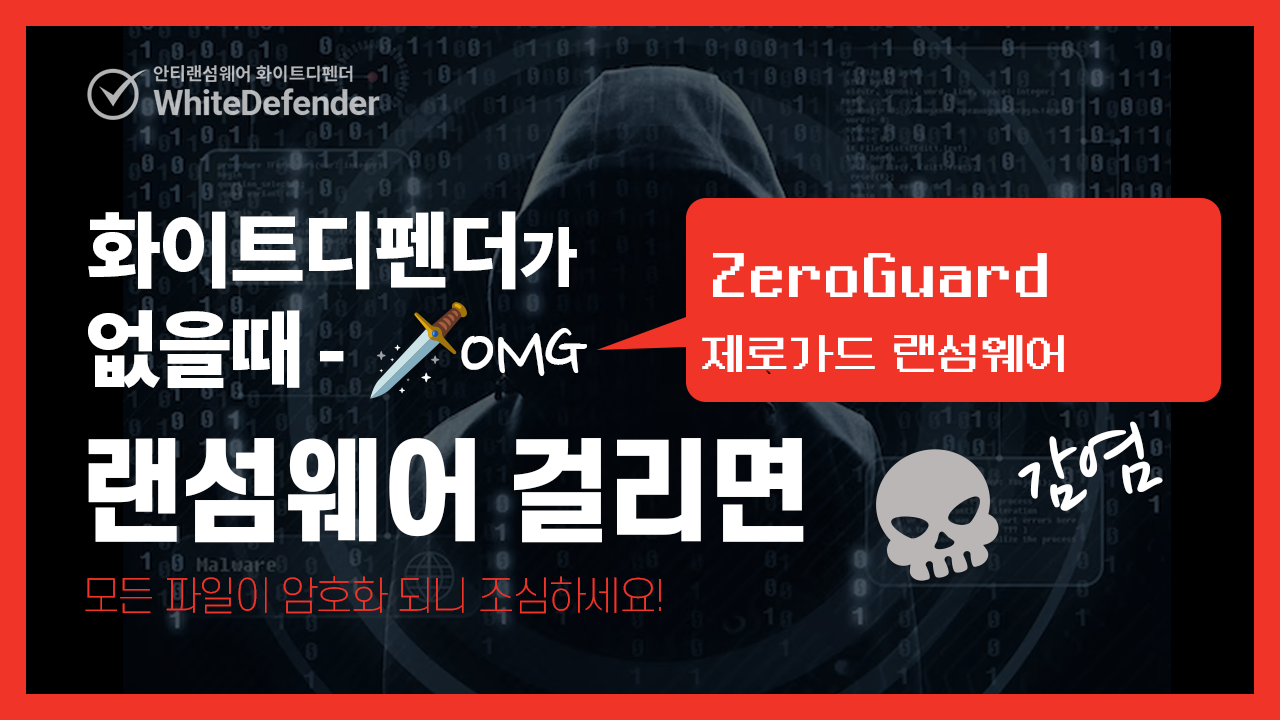
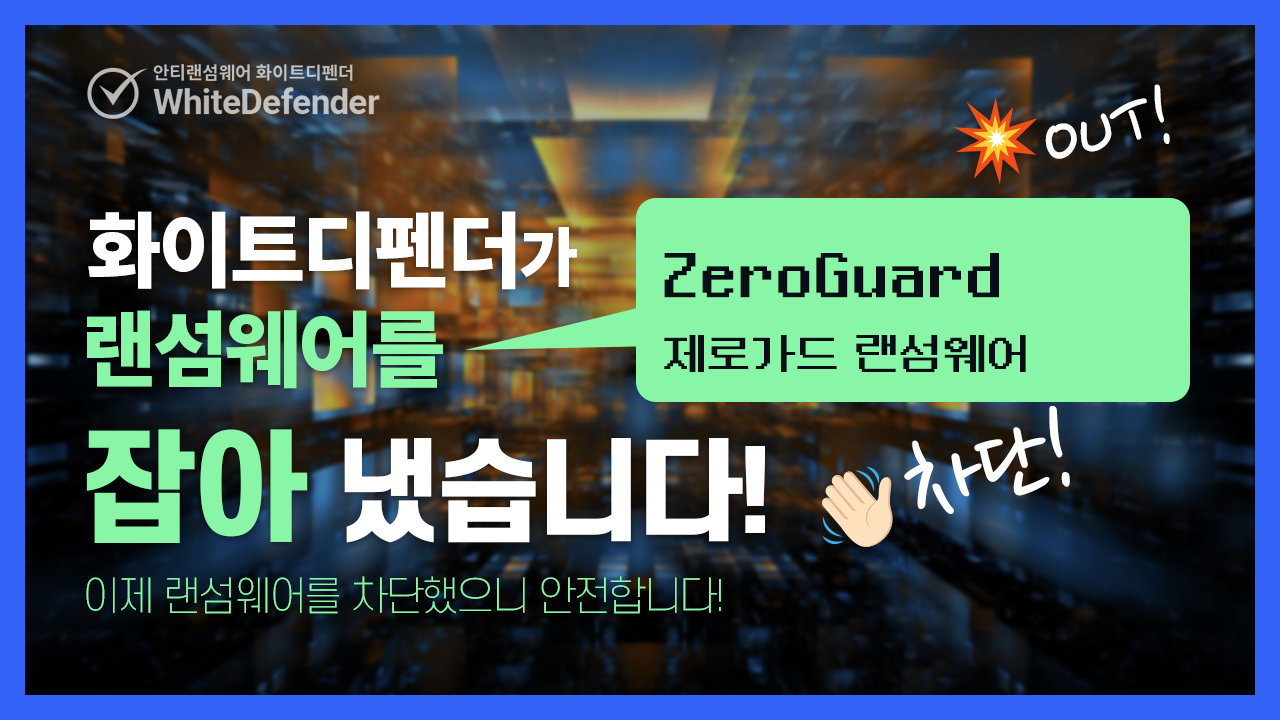

What is ZeroGuard ransomware?
ZeroGuard ransomware encrypts data and demands compensation (Bitcoin, etc.) for decryption.
All user data (documents, photos, Excel, videos, music, etc.) is encrypted using RSA-1024 and AES-256 encryption algorithms. It then adds an encrypted extension to all files, making them unusable.
Make the original file unusable by changing the file name and extension to filename.extension.ZeroGuard0@skiff.com.random 12 digits.ZeroGuard. For example, an image file titled "photo2024.jpg" will be changed to "photo2024.jpg.ZeroGuard0@skiff.com.Random12digits.ZeroGuard". You can see that the Excel file called "info.xlsx" changes to "info.xlsx.ZeroGuard0@skiff.com.Random 12 digits.ZeroGuard".
When the encryption process is completed, a ransom note called Readme.txt is left.
A ransom note is a note containing a requirement to follow these instructions.
to use a reliable anti-ransomware program.
Keep your security software up to date.